Windows Telix Suite
Omni web collaboration client to manage emails, contacts, circulars,
shared documents, calendar, reminders, filing.
Omni is the web interface for Telix, the leading maritime message management system that introduced electronic messaging to the shipping industry in 1989. Omni enables maritime users to collaborate efficiently with a sleek, fast and easy to use interface. Every function of Telix is included with Omni and even more. Omni teams up with WT3, WT2 and iTelix App to improve user experience with your existing Telix message management system.
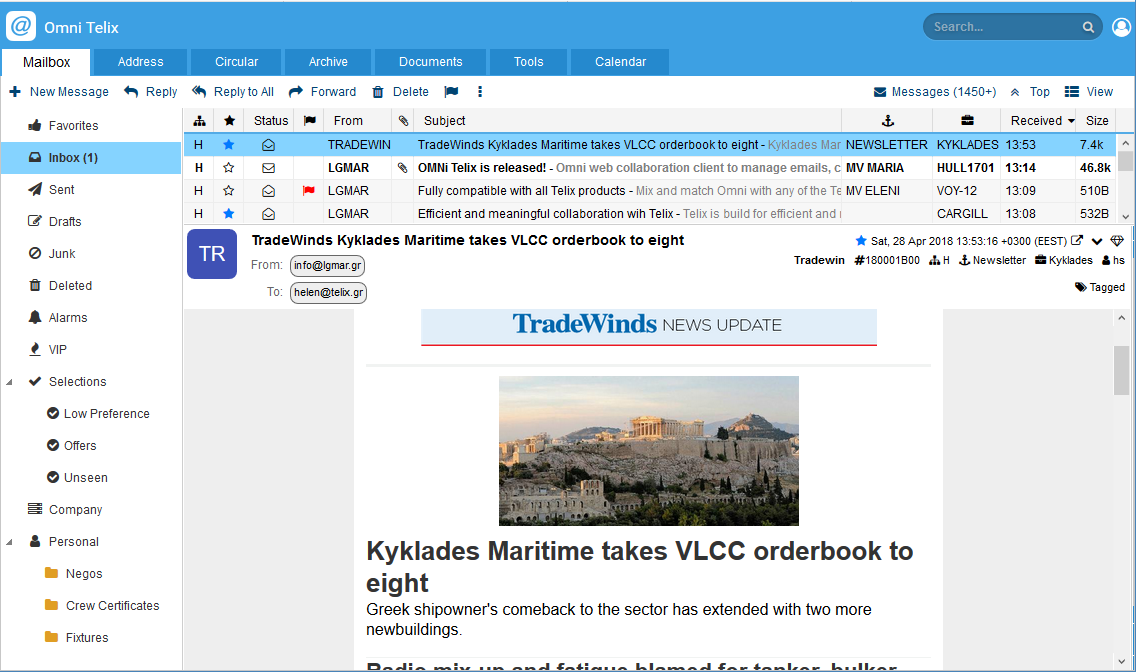
Omnipresence
Omni works with your web browser like Firefox or Chrome from any PC like Windows, Mac. There is no installation required. Office full Telix functionality follows you anywhere, you just need access to any PC or laptop in your office, home, friend’s house, airport lounge, hotel.
Looks and efficiency in tandem
Easy to use, no learning curve, innovative look, simple to deal with. Rich functionality is coupled with a smart and attractive interface. Light users will feel familiar and power users will meet their greatest demands.
Ultra-fast operation
Quick response, immediate results, no wasted time whether in office or remotely. Keyboard lovers will find an abundance of useful keystrokes for rapid message management and a desktop look and feel; a unique feature that sets Omni apart from other web applications. Omni is designed to follow user needs by proactively presenting hot areas and options to assist user tasks.
Search: Citius, Altius, Fortius
Quick and accurate search has always been the flagship feature of Telix and it is now enhanced. Whether you are using quick search or advanced search you get immediate results. Use quick search to find words in any of your messages or combine multilevel search criteria. Get precise results for messages to/from an associate, about a specific vessel/project/tag, country/city, related to departments or users, classified to a folder or case. Combine your search with dates, owned messages, favorite correspondents, unseen, flagged, frequent searches to end up with the desired messages. Use one or any of the hundreds of combinations to find accurate results.
Personalize your message views
For users that don’t compromise with just Inbox and Sent, Omni offers message Alarms and full personalization on user message views like departmental, VIP messages, fleet, low preference, running projects, cases, voyages, automatic classification, favorites, personally addressing your name, latest unseen, related to an addressee, archived messages.
Address book and circulars
Shared address book includes company details and individuals with their contact information such as full name, title, email, direct phone, cell phone, skype, full style address. Neatly arrange your address book with classification and synonyms. Maintain useful information and details for addressees in multiple notes categories.
Unlimited circular lists integrated with your address book. Easily compile a circular list based on your address book and existing lists or just paste emails from an external source. Circulars are protected with access rights (read/write) for one or more users and automatically maintain previous versions to safeguard and reverse errors.
Address book company, members, circular lists are available while sending messages via autocomplete or full search on demand.
Document Management
Document management allows to file, manage and use company and personal documents such as:
Company filing, vessel forms, checklists, reference and technical documents, phones, lists, catalogues, guides, contracts, charter party proformas or signed, MOA, clauses, specifications, photos, vessel plans, on site visits, crew lists and passports/certificates, templates, company applications, useful links, company news and updates. Automatically maintains previous versions to safeguard and reverse errors.
Calendar
Personal and/or shared calendars to arrange events, meetings, activities, tasks. Users may create multiple calendars (i.e. job/personal related). Integrated or separate view for calendar events. Mini calendar view is synchronized with Day/Week/Month/Year/Agenda views to fit your display preferences. Omni calendar may be synchronized with your mobile devices (i.e. iPhone, Android, Tablet) to allow entry and display of events on every device.
Collaboration with message management
Move on beyond send and receive. Omni Telix focuses on full user collaboration with company classification, filing, tags, message audit, shared address book, shared notes, interoffice memos, shared documents, departmental emails, circular lists, calendar, drafts. Orchestrated by an expert support team that will point towards the best practices in shipping.

