How to Spend Way Less Time on Email Every Day
 Some very useful and practical advice from this article that was originally published at Harvard Business Review and apply to maritime email as well.
Some very useful and practical advice from this article that was originally published at Harvard Business Review and apply to maritime email as well.
The average professional spends 28% of the work day reading and answering email, according to a McKinsey analysis. That averages to many hours spent on hundreds of messages received per day. Here are some best practices that will help you to get back unnecessarily lost time.
- Use search and Omni tags, not folders, to find emails.
Most people create folders for various subjects or people or types of messages to archive accordingly. On average, people create a new email folder every five days. But this approach — clicking on folders to find what you need — is slower than searching with tags and keywords, or much slower when compared with Omni search using a combination of text and common operators (i.e., from, addressee, vessel, type, project etc.) - Plan on how to check your emails.
Use Telix features like Alarms, High/Low preference senders and saved selections of messages to focus on what is important. Depending on your role in the company, scheduling time every hour to check non-essential messages, will save time. - Filing emails into many folders requires time.
Roughly 10% of the total time people spend on email is spent filing messages they want to keep. We know that folders aren’t needed for re-finding emails, so how many do we really need? According to Hick’s Law a choice decision between 37 folders is five times slower than a two-folder decision; we need to multiply accordingly for hundreds of folders. - Avoid processing irrelevant or less important emails individually.
Make sure that your Inbox messages are relevant to you. Telix offers the convenience of unified mailbox (i.e., multiple email accounts) but also offers the ability to separate your email accounts in two groups: those of your primary interest and those that you want to inspect occasionally. Don’t fall into the trap of having everything in your inbox.
Use incoming rules to automatically process your messages and an antispam filter to keep spam messages away from your Inbox.
According to data from Sanebox, more than half of all email is not important and can be processed in bulk (i.e., deleted or tagged for archive). - Contact Telix helpdesk.
We will be happy to assist you implementing email best practices with your Telix system.


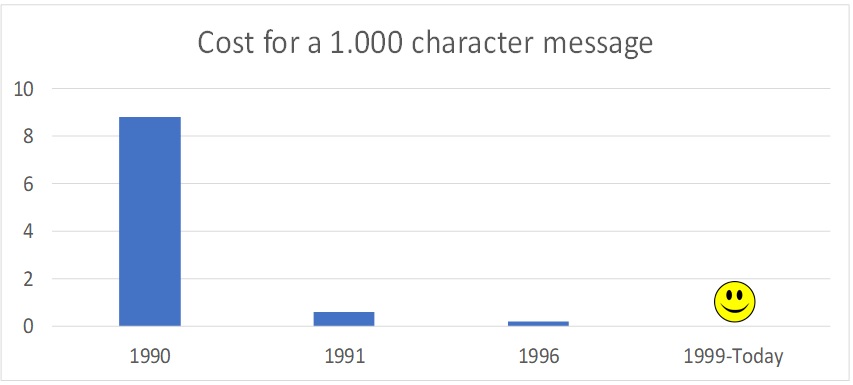 The cost for transmitting a telex message in 1990 was $8.81 (Network World Magazine, August 1990).
The cost for transmitting a telex message in 1990 was $8.81 (Network World Magazine, August 1990).  We were informed about some email fraud attempts targeting specifically shipping companies and we would like to offer some practical advice below on how to avoid email fraud and phishing.
We were informed about some email fraud attempts targeting specifically shipping companies and we would like to offer some practical advice below on how to avoid email fraud and phishing.