Better email security with auto sender recognition
According to a recent global survey, 45 percent of internet users reported that
they avoided opening e-mails from unknown e-mail addresses.
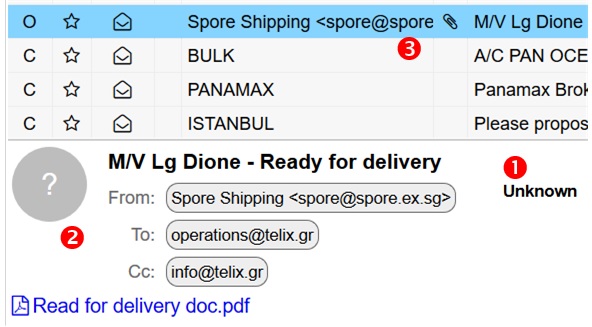
Telix offers a powerful address book that will automatically recognize unknown senders. Address book quickies assist users to update with one or many email addresses at once. Telix inform users with:
1 Addressee is marked as Unknown
2 The round greyed question mark indicates an unknown sender
3 Recognized messages are tagged with the addressee short code in CAPITAL letters.

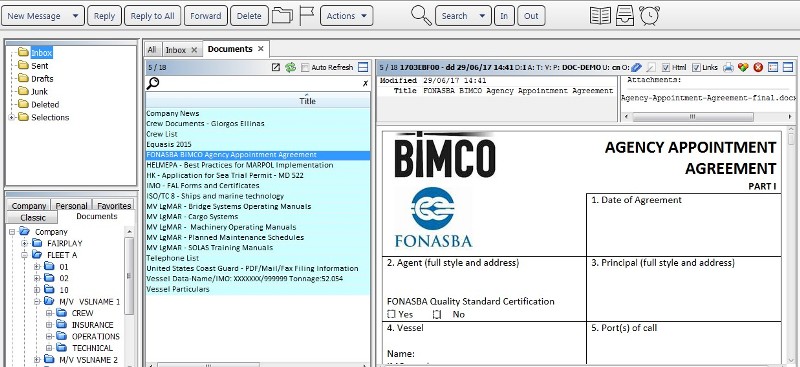
 One more great usability enhancement requested by Telix users. Telix will sense and filter accordingly all duplicate incoming messages to save you valuable time.
One more great usability enhancement requested by Telix users. Telix will sense and filter accordingly all duplicate incoming messages to save you valuable time.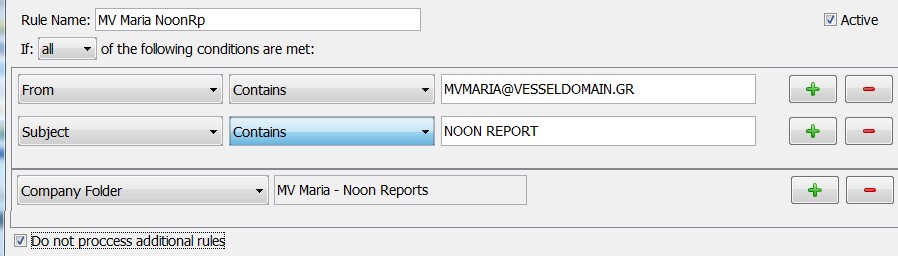
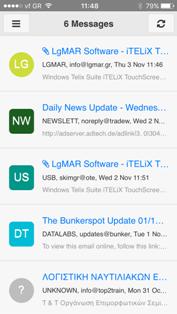
 Search in TELiX is already blazing fast and versatile; we added the quick search feature requested by TELiX users to allow easier search for any word within a message.
Search in TELiX is already blazing fast and versatile; we added the quick search feature requested by TELiX users to allow easier search for any word within a message.
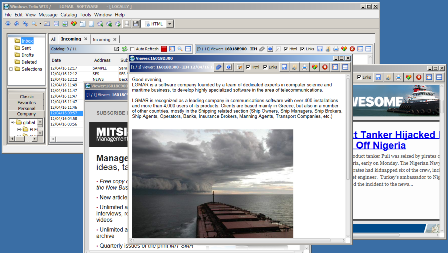
 Email for shipping is different in many aspects from generic email needs. TELiX already covers the specific needs/wants of a ship owing company but some features are like hidden gems:
Email for shipping is different in many aspects from generic email needs. TELiX already covers the specific needs/wants of a ship owing company but some features are like hidden gems: